AccessUI Ribbon & Tree Builder
The Ribbon & Tree Builder is a FREE Add-in for Microsoft Access to help developers quickly design elegant navigation for their applications. The Ribbon Builder allows you to generate complex Ribbons by simply editing records in a form; it requires no knowledge of XML. The Ribbon Builder can build multilevel menus and will create the VBA callback signatures for you automatically. The Tree Builder can create native Treeviews (no ActiveX controls) that can be used for data navigation. Creating a Treeview is as simple as writing queries in QBE grid and linking them to a related form.
Some of the AccessUI Ribbon & Tree Builder Features
Custom Ribbons
The AccessUI Ribbon & Tree Builder allows you to quickly create complex Ribbon menus in your application. It requires no knowledge of XML; you simply edit records in a form. You can respond to user actions, such as clicking a button, by creating callback methods. These callback methods are simple VBA functions that the Ribbon & Tree Builder can help you create.
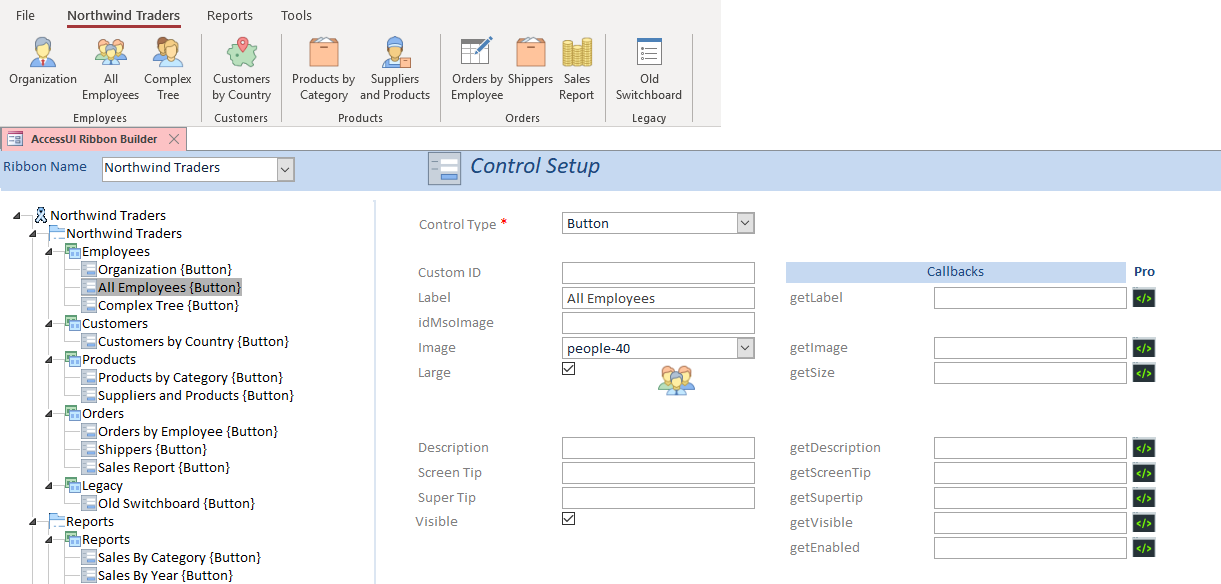
Multiple Treeview
With the Ribbon & Tree Builder you can easily create multiple types of Treeviews by simply creating a query for each level. You can have unlimited levels and Treeviews can be created dynamically when the user first expands a node, recursively on a single query or completely, loading all levels. Each level can have an Access Form associated with it so a single tree can fill multiple needs and you can multiple different Treeviews as the same time.
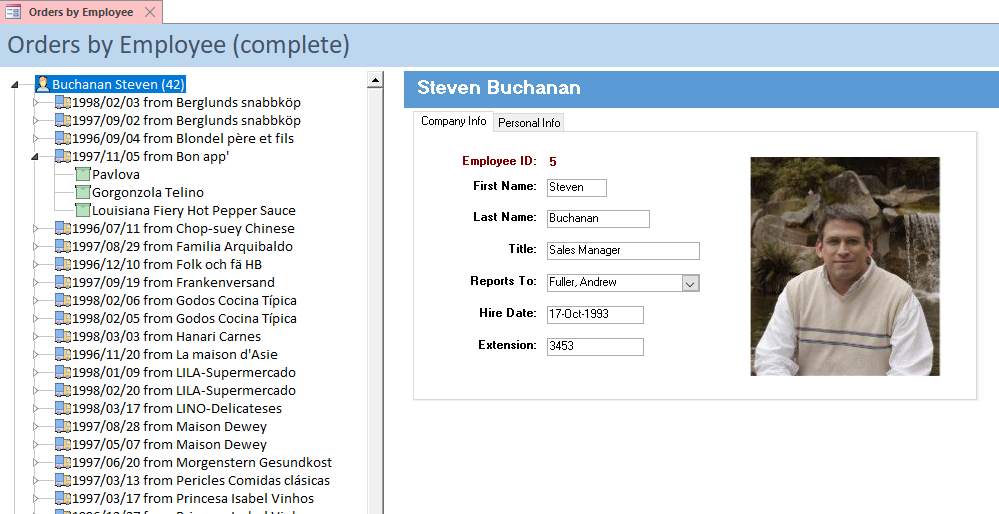
Office Images
There are more than 1,000 built-in ImageMSO icons in Office and finding them can be a challenge. With the Ribbon & Tree Builder you can browse by first letter or search by name. Once you find the icon you want to you simply clicking on it will copy it in to the selected idMsoImage field.
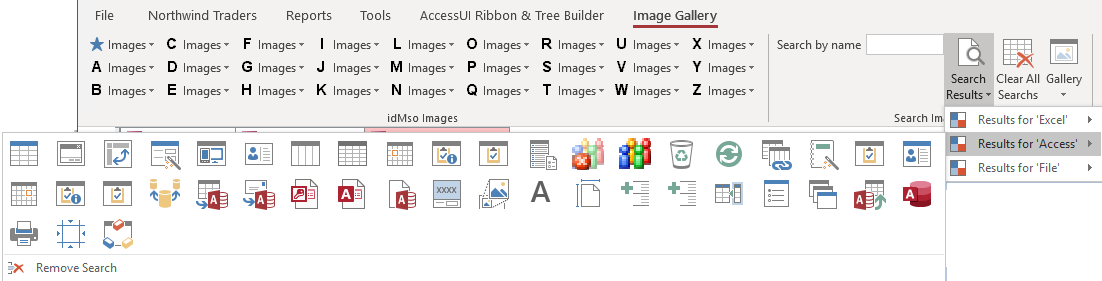
Custom Images
If you can’t find a suitable built in image, you can always add a custom image. You can select any existing image in the Shared Image Gallery or easily add new ones from the Ribbon & Tree Builder.
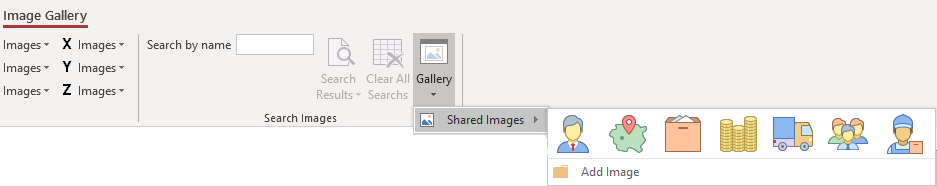
Simple Deployment
Deploying an Access Application created from the AccessUI Ribbon & Tree Builder is simple. All you need to include are two small ACCDB libraries, one for the Ribbon & Tree Builder one for the Treeview. Each time the Ribbon & Tree Builder is loaded a configuration check is performed on the database to make sure all the components are correct.
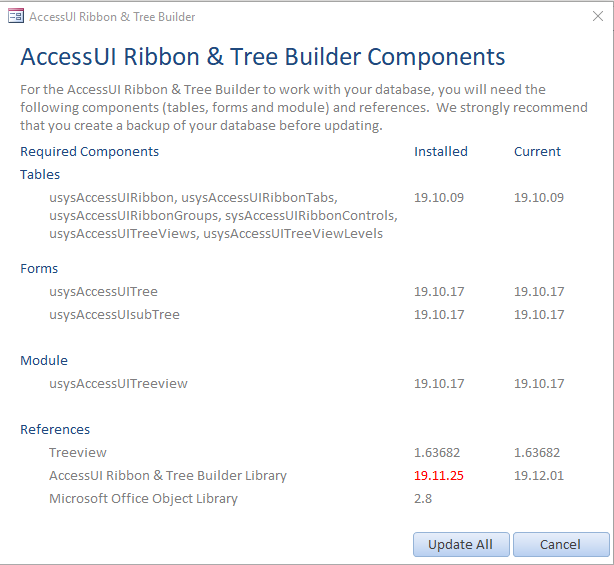
Administration Tools
The Ribbon & Tree Builder's intuitive admin tools allow you to quickly build Ribbons and Treeviews though the add-in. All configurations are made from within the Ribbon & Tree Builder add-in and stored in local tables in your application.
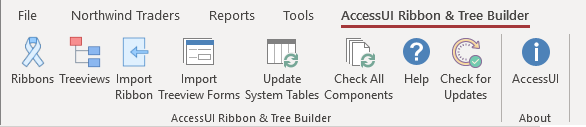
AccessUI Ribbon & Tree Builder Requirements
We currently only support ACCDB with no current plans to support MDB file formats.
The following version of Access are supported in x86 and x64:
- Access 2010
- Access 2013
- Access 2016
- Access 2019
- Access Office 365