AccessUI Data Source Manager
ClickOnce Installation
Data Source Manager is now available as a ClickOnce installation, which will update automatically. Additionally the ClickOnce installation allows the Data Source Manager to load on its own Ribbon tab, and will add the table refresh context menu without having to load the add-in.
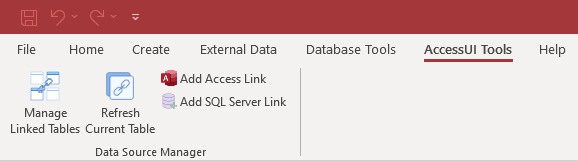
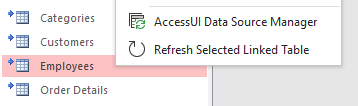
Currently the ClickOnce version only works with Access ACCDB files. If you want to use the add-in with MDB, please install the EXE version below. ClickOnce and EXE can be installed side by side.
This add-in must be installed with Microsoft Edge.
If you are not currently using Edge, you will be prompted to open Edge.
EXE Installers Available For Download
If you want to use the EXE installer, please download the bitness that matches your Office installation, not your operating system bitness. If you don’t know your Office bitness, you can find it by starting Access, then looking in About Microsoft Access. With Access 2010 go to File>Help. For Access 2013 and later go to File > Account >About Access. The bitness of Office will show as 32-bit or 64-bit.
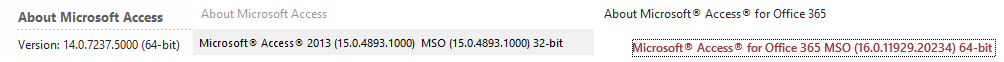
| Release Date | Version | Office Bitness | |
|---|---|---|---|
| 2021/06/16 | 21.06.16 |
32 |
Download |
| 2021/06/16 | 21.06.16 |
64 |
Download |